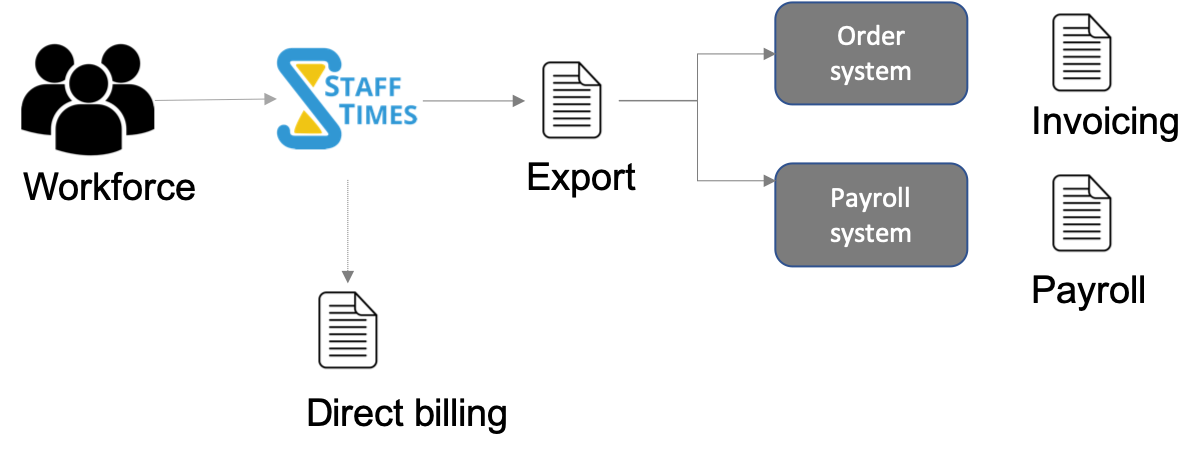Manage your staff’s working time to get consistent up-to-date reporting for easy consolidation
Administrator: from your desktop you set up your standard working hours and working activities just the way you’d like your staff to enter their working day. Select from default attendance and work activities or create your own staff activities at the right level for your reporting. Create templates of specific working days or as just as examples to help your staff get started. When you are ready send an invite to your staff
Team member: downloads the mobile app (Android or Apple) and uses the activities and templates provided by the master administrator to track his/her working day. Team members may create additional templates to further facilitate tracking. The working day can be entered in real-time mode on the go or updates the timesheet as and when needed (offline option)
As the administrator you invite your members to join your time tracking group. When your members enter their times you will have access to summaries, statistics and detailed reports for a complete and comprehensive status on time & attendance with accumulated balances, annual leave taken and any activities you choose to monitor. The administrator web app can be used from any computer’s internet browser with options to work from mobile devices.
As a team member I want to be sure I can enter and update my working times from anywhere. The mobile app enables offline mode (no internet connection) tracking with automatic synchronization with the Cloud DB as you come online. You may query your daily balances and use the reports to track your accumulated overtime, production hours or other activities which have been set up for you. You may track track your time from multiple mobile devices (eg. iPhone, iPad, Android Phone, Android Tablet).
A variety of reports ensure a comprehensive overview of your tracking history and current balances from both an administrator’s perspective as well as a staff member’s perspective. In addition the tracking history can be exported in the most common formats like html, .csv and .xls for further analysis and integration.
Export your data from Staff Times for further processing in your downstream systems. Support your monthly payroll administration by extracting the timesheet data of the individual employees. In addition, customer orders can be billed out of Staff Times or via transfer to your order system. Exporting can be done in XLS, CSV and PDF format. Talk to us if you are interested in establishing an interface with your local tools & systems.